Biostar TFORCE4 U User Manual
Browse online or download User Manual for Motherboards Biostar TFORCE4 U. Biostar TFORCE4 U User`s manual
- Page / 18
- Table of contents
- TROUBLESHOOTING
- BOOKMARKS




- User’s Manual 1
- ACKAGE CHECKLIST 1
- Chapter 1: Introduction 3
- 1.2 LAYOUT AND COMPONENTS 4
- 2.1 CPU ASSEMBLY 5
- 2.2 SYSTEM MEMORY 6
- 2.3 PERIPHERALS 7
- 8
- J1394_USBV1 9
- JSPDIF_OU 10
- JSATA1 JSATA2 JSATA3 JSATA4 11
- JDDR_0V>3V 12
- RAID 0: 13
- Features and Benefits 14
- Spanning (JBOD): 15
- CHAPTER 4: USEFUL HELP 16
- 4.3 TROUBLESHOOTING 17
Summary of Contents
Biostar TBiostar TBiostar TBiostar T----SeriesSeriesSeriesSeries TFTFTF
Biostar TBiostar TBiostar TBiostar T----SeriesSeriesSeriesSeries TFTFTF
Biostar TBiostar TBiostar TBiostar T----SeriesSeriesSeriesSeries TFTFTF
Biostar TBiostar TBiostar TBiostar T----SeriesSeriesSeriesSeries TFTFTF
Biostar TBiostar TBiostar TBiostar T----SeriesSeriesSeriesSeries TFTFTF
Biostar TBiostar TBiostar TBiostar T----SeriesSeriesSeriesSeries TFTFTF
Biostar TBiostar TBiostar TBiostar T----SeriesSeriesSeriesSeries TFTFTF
Biostar TBiostar TBiostar TBiostar T----SeriesSeriesSeriesSeries TFTFTF
Biostar TBiostar TBiostar TBiostar T----SeriesSeriesSeriesSeries TFTFTF
Biostar TBiostar TBiostar TBiostar T----SeriesSeriesSeriesSeries TFTFTF
Biostar TBiostar TBiostar TBiostar T----SeriesSeriesSeriesSeries TFTFTF
Biostar TBiostar TBiostar TBiostar T----SeriesSeriesSeriesSeries TFTFTF
Biostar TBiostar TBiostar TBiostar T----SeriesSeriesSeriesSeries TFTFTF
Biostar TBiostar TBiostar TBiostar T----SeriesSeriesSeriesSeries TFTFTF
Biostar TBiostar TBiostar TBiostar T----SeriesSeriesSeriesSeries TFTFTF
Biostar TBiostar TBiostar TBiostar T----SeriesSeriesSeriesSeries TFTFTF
Biostar TBiostar TBiostar TBiostar T----SeriesSeriesSeriesSeries TFTFTF
Biostar TBiostar TBiostar TBiostar T----SeriesSeriesSeriesSeries TFTFTF
More documents for Motherboards Biostar TFORCE4 U

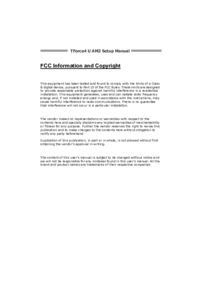
 (32 pages)
(32 pages)
 (20 pages)
(20 pages) (91 pages)
(91 pages) (104 pages)
(104 pages) (32 pages)
(32 pages)







Comments to this Manuals